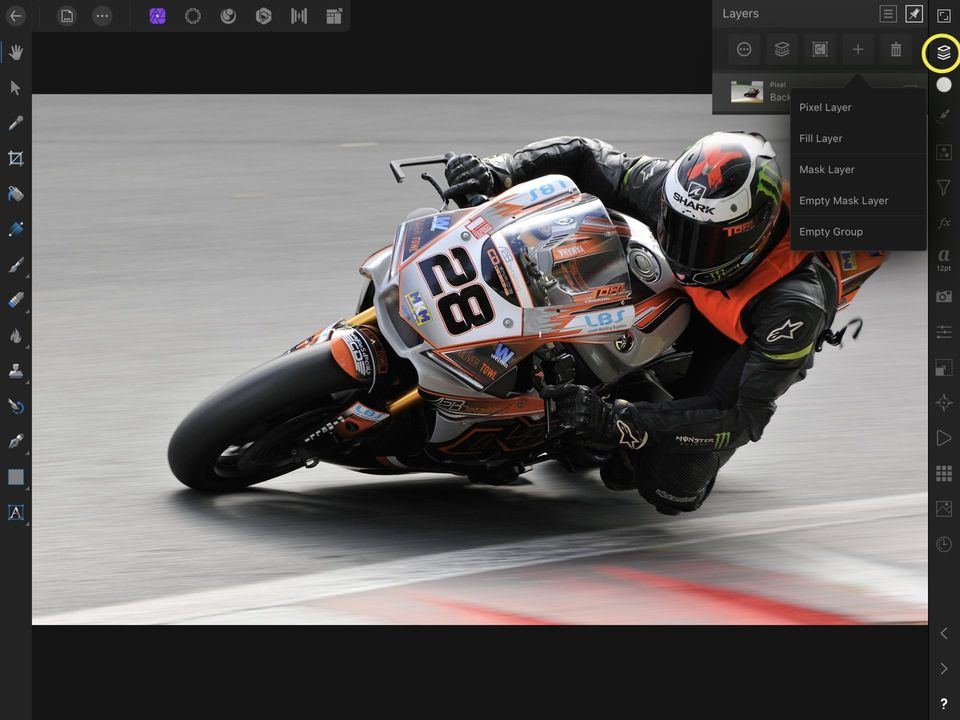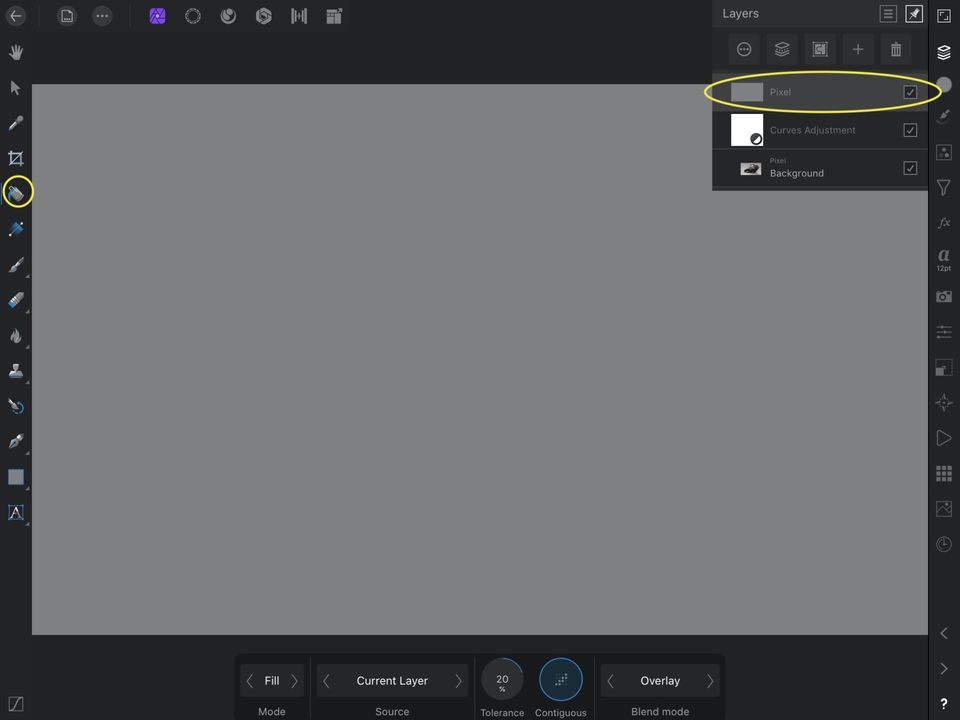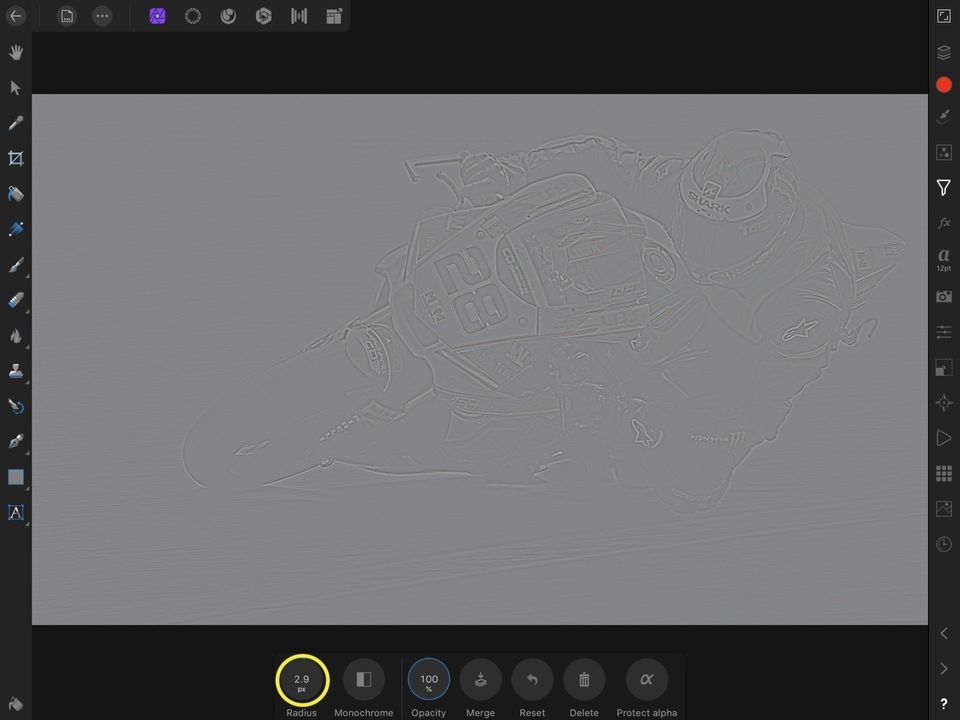Affinity Photo for the iPad
In this report we are going to look at one of the leading photographic software packages for manipulating your images, Affinity Photo (AP). There are other packages available including the free tool sets that came with your camera. For this report we will just look at AP and specifically the iPad version and how the sports photographer shooting .jpg can get the best from their images. All of the pictures seen here have been edited with AP Desktop and iPad versions.
Just like your choice of camera, most photographers will pick a brand due to loyalty which isn’t a bad thing but can get you in a rut. From time to time it’s worth evaluating other options especially when it comes to imaging software as the big brands are always improving their products.
I have been using the desktop version of AP for a few years to edit my motorsports photography combined with a graphics tablet. So when Serif had a sale for the iPad version, in my mind I now had the graphics tablet and software combined in one neat package, so I took the plunge. For less than £20 pounds direct from the Apple App Store it looked to be a bit of a bargain to me. And I was intrigued to see if a tablet based option using the Apple Pencil was a viable alternative for the sports photographer on location. As of May 2020 Serif have a deal on at this time £9.99 for the iPad version and £23.99 for the desktop Windows or Apple version.